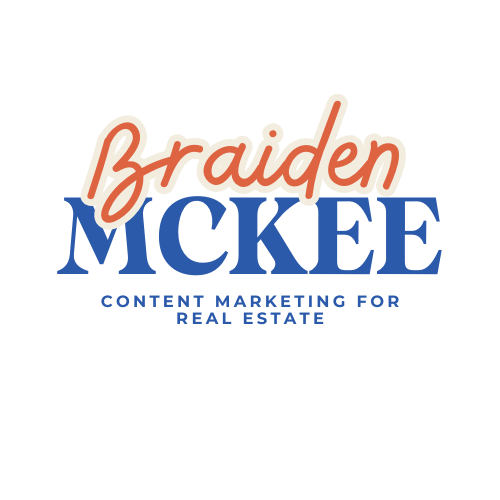If you have been completely confused by finding keywords for Pinterest, I’m here to change that. Today, I’m going to give you a tutorial to help you establish your keyword categories and keywords to use to get your content and brand found through Pinterest SEO.
Pinterest keyword research tutorial
This video goes step by step through the entire process to doing free Pinterest keyword research.
Start with a spreadsheet
I think the first problem most business owners and content creators have with their Pinterest SEO strategy is being disorganized. I completely get it because most of the time, you’re focused on creating. But, it’s going to be critical to organize your Pinterest keywords list.
You can grab a copy of the spreadsheet I use in the tutorial above, right here.
List out your main content topics
In this example, let’s say that you’re a health and wellness coach. Health and wellness can be one topic, but because it’s such a large category (aka COMPETITIVE) we need to focus on the main topics within health and wellness. So, let’s say you mainly help your clients with stretching, flexibility, breath work, and stress management. You’re going to list these out within the first page of your spreadsheet.
Find Pinterest Keywords by Using the Pinterest Search bar
We’re going to start with the first main content topic, stretching. Go into Pinterest and start typing the word stretch into the search bar. As you do this, you will noticed that Pinterest guided search is going to start giving you suggested combinations. These are going to be ranked starting with the most popular searches done by Pinterest users. If it’s something people are searching for, it will look something like this:
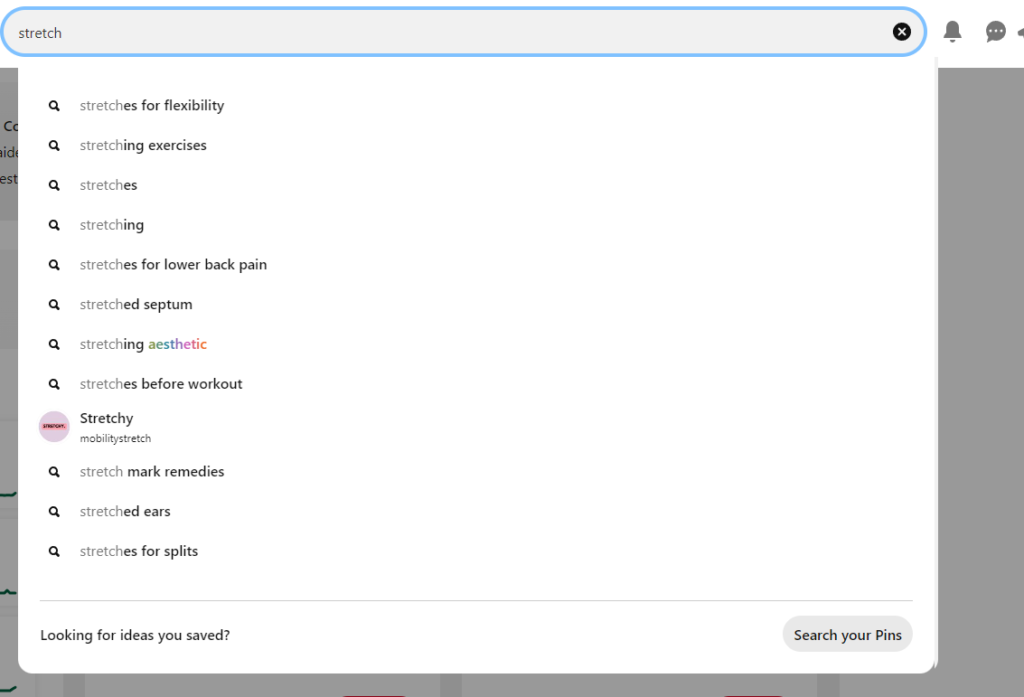
You are going to manually enter each RELEVANT (stretched septum is not likely a relevant keyword for you as a health and wellness coach) keyword phrase into the top line on the second page of your keyword research spreadsheet.
From there, you are going to go back and search using the first search result and hit enter to see the results.
Pinterest Keyword Phrases & Combinations
If the keyword that you’re using is frequently used, Pinterest is going to give you other versions or add-on words that people use with that keyword/phrase. It will show up as colorful bubbles on the top of the search results like this:
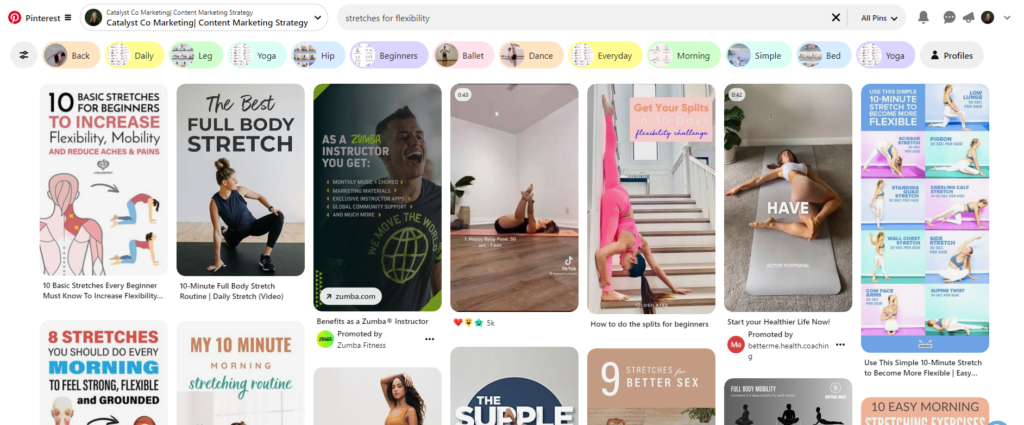
Here’s what this tells you. Not only are Pinterest users searching “stretches for flexibility” but they are also doing searches like:
- “Back stretches for flexibility”
- “Daily stretches for flexibility”
- “Leg stretches for flexibility”
- “Stretches for flexibility beginners”
You can use these combinations to create long tail keywords to use within your list. The great thing about long tail keywords is that using them covers multiple keywords in one phrase. Using “leg stretches for flexibility” is one keyword phrase, but it also includes the keywords “leg stretches” and “stretches for flexibility” giving your content more opportunities to get found.
When you get these colorful bubbles of keyword phrases, you want to copy the colorful bubbles and paste them underneath the first keyword in your keyword research spreadsheet. Do this on desktop so that you get the hyperlinked version. It will look this:
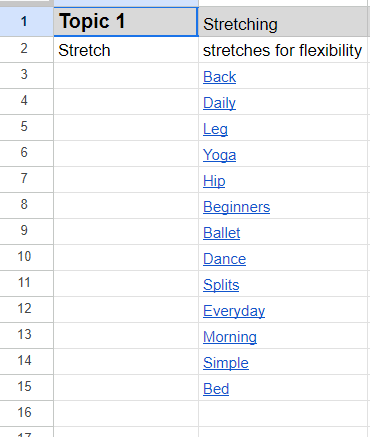
This allows you to easily click through to Pinterest to see that keyword phrase and the results within Pinterest. This can help you to see popular pin design themes and what is ranking at the top of the search results.
Pinterest Related Searches
The last step in finding Pinterest keywords for each main topic is to scroll through Pinterest until you see something called “Related Searches”. Here’s what it looks like on the Desktop version.
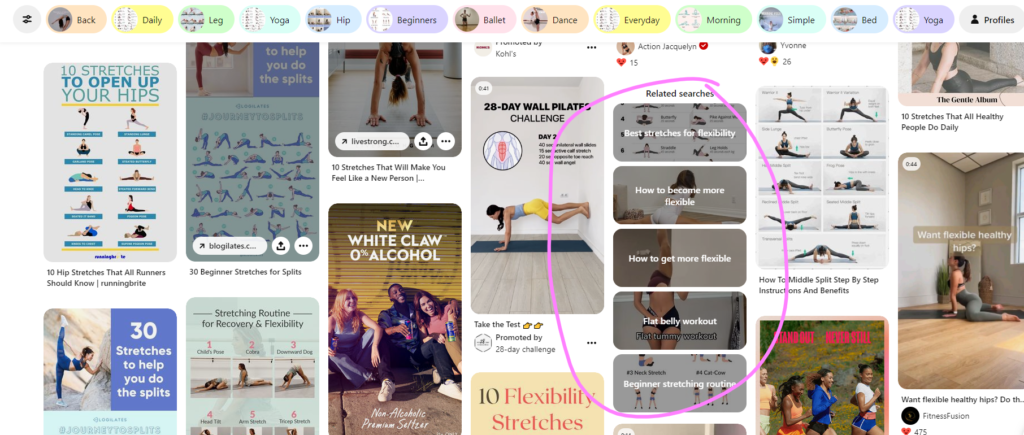
You want to make sure you write down these related search phrases into your keyword research spreadsheet because Pinterest is telling you that their users are also looking up these phrases.
Repeat this keyword research process for each content topic
Overall, this is going to take you some time. But it’s very valuable information to have so that you know what Pinterest users are (or aren’t) searching for relevant to your business and content. You are now able to have an in depth list of keywords to use within your Pinterest business profile, boards, and Pinterest pins.
Now, if you have gone through this entire post and still feel overwhelmed, I can help you. I do offer Pinterest keyword research as a stand alone service, and it’s included within my Pinterest management packages. My Pinterest management page is here and if you want done for you Pinterest keyword research, just fill out the contact form so we can chat.
Pinterest Trends
The other tool I like to use to do Pinterest keyword research is the Pinterest Trends tool. I would not start here until you feel really confident about doing keyword research using the Pinterest feed. But, eventually you may want to incorporate Pinterest and seasonal trends. The Pinterest trends tool is great to help you leverage those trends for increased traffic and brand awareness.
Using your Pinterest Keywords
Once you have completed your keyword research, you need to use those within your Pinterest keyword strategy. Stay tuned for next weeks content where I will teach you how and where to implement the keywords that you found during this research.